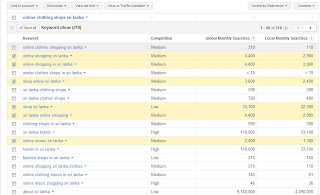So, let’s get started. When you hear the word social media,
you would probably think of Facebook, Twitter, Google+, LinkedIn, Foursquare,
YouTube, Tumblr, Flickr or even Pinterest and even you would be a member of more than one of
them. Well, social media includes all of them and all provide us with platforms
to communicate with each other 24/7. All of them allow us to create, share and exchange information in virtual
communities and networks.
 By taking it into another level, marketers
advertised their products on them with the intention of creating conversations about
their brands. That is how Social Media Marketing (SMM) becomes a way of
life for us. The goal of SMM is to produce content that users will share with their
social network to help a company increase brand exposure and broaden customer
reach.
By taking it into another level, marketers
advertised their products on them with the intention of creating conversations about
their brands. That is how Social Media Marketing (SMM) becomes a way of
life for us. The goal of SMM is to produce content that users will share with their
social network to help a company increase brand exposure and broaden customer
reach.
Facebook has the highest penetration among the top social
media entities, measured by the number of people having profiles on a social
media site. It’s common to see that
almost all businesses in the world is having a Facebook fan page to build one
to one conversations with the customers regarding their products and services.
Social Media Brand Health Check is a very good method to
evaluate the social media presence of a particular brand among the competitors.
Even though it takes a bit of time, the information we are getting are totally
worth for it. By doing a Brand Health Check for your brand, you could identify
the strengths and weaknesses of the existing competitors, potential competitors
and finally you could decide how to balance out the social media platforms. For
an example, (in Sri Lankan context) if your brand is targeting more towards
high end customers, it’s worth to interact through Twitter rather than Facebook
because, majority of Twitter users are belong to that category.
Anyway, to demonstrate a Brand Health Check, I chose my brand
as Keells Super and the competing brand as Cargills Food City. Now we have to
analyse the social presence of these two based on following criteria.
- Reach: How many people you could reach through various social media platforms?
- Quality of Audience: Are the people you reached, belong to the relevant target audience?
- Engagement: How intensely people engage with your brand?
- Share of Voice: How often people talk about your brand?
- Sentiment: Both positive and negative things people talk about your brand
Well, to work this
out, I have to indicate the level of agreement based on the results I've found.
The agreement levels are as follows:
0 - Totally
Dissatisfied
1 - Somewhat
Dissatisfied
2 - Neutral
3 - Somewhat
Satisfied
4 - Very Satisfied
So,
following table shows the criteria and the level of satisfaction I came across
after surfing through the net.
Well, you might wonder how to
interpret the score that calculated at the bottom right corner of the table. So
here are the guidelines to do that.
If Your Score is Below 25
You are seriously in 'Social Media
Trouble'. You need to speed up your adaptation to the new media landscapes. You
need to prioritize your social media goals, and start strengthening at least a
few areas from the criterion used in above health check
If Your Score is from 26 to 50
There can be a few areas where you are
really strong on Social Media. Find out those few areas and make them stronger
and maintain. Find out the areas where you are weak, and address the issues
If Your Score is from 51 to 80
You are comparatively a successful
brand on Social Media. However, there can be few areas where you can strengthen
your presence.
If your Score is Above 81
Your brand rocks on Social Media! Keep
it up, and continue monitoring new developments

As you can see, the score for Keells
Super is 79.54% according to my level of satisfaction for the above criteria. That
means, Keells Super is comparatively a successful brand when it comes to social
presence, but have to improve in certain areas. Keells Super's Facebook and Twitter fan count is way better than Cargills. They are constantly updating posts, statuses and even various competitions compared to Cargills. One thing that they should develop is the numbers of followers in Twitter. In Sri Lanka, majority of Twitter account holders belong to high end tier. Since, Keells is also targeting them, it would be more appropriate. Other than the Facebook, Youtube and Twitter, Keells is active only on Foursquare and LinkedIn. I think that they should expand the ways of reaching customers in other possible social media platforms as well. Number of local fans are bit less for Keells compared with Cargills. But this can be justified because Keells is having an online supermarket (First online supermarket in Sri Lanka), and all products are open to be purchased by anyone across the globe. Even negative comments are less compared to Cargills. So basically, I think Keells is doing great compared to Cargills. Hope you'd agree with me as well. Just select one organization and identify competitors to do a brand health check. Just try and see :)